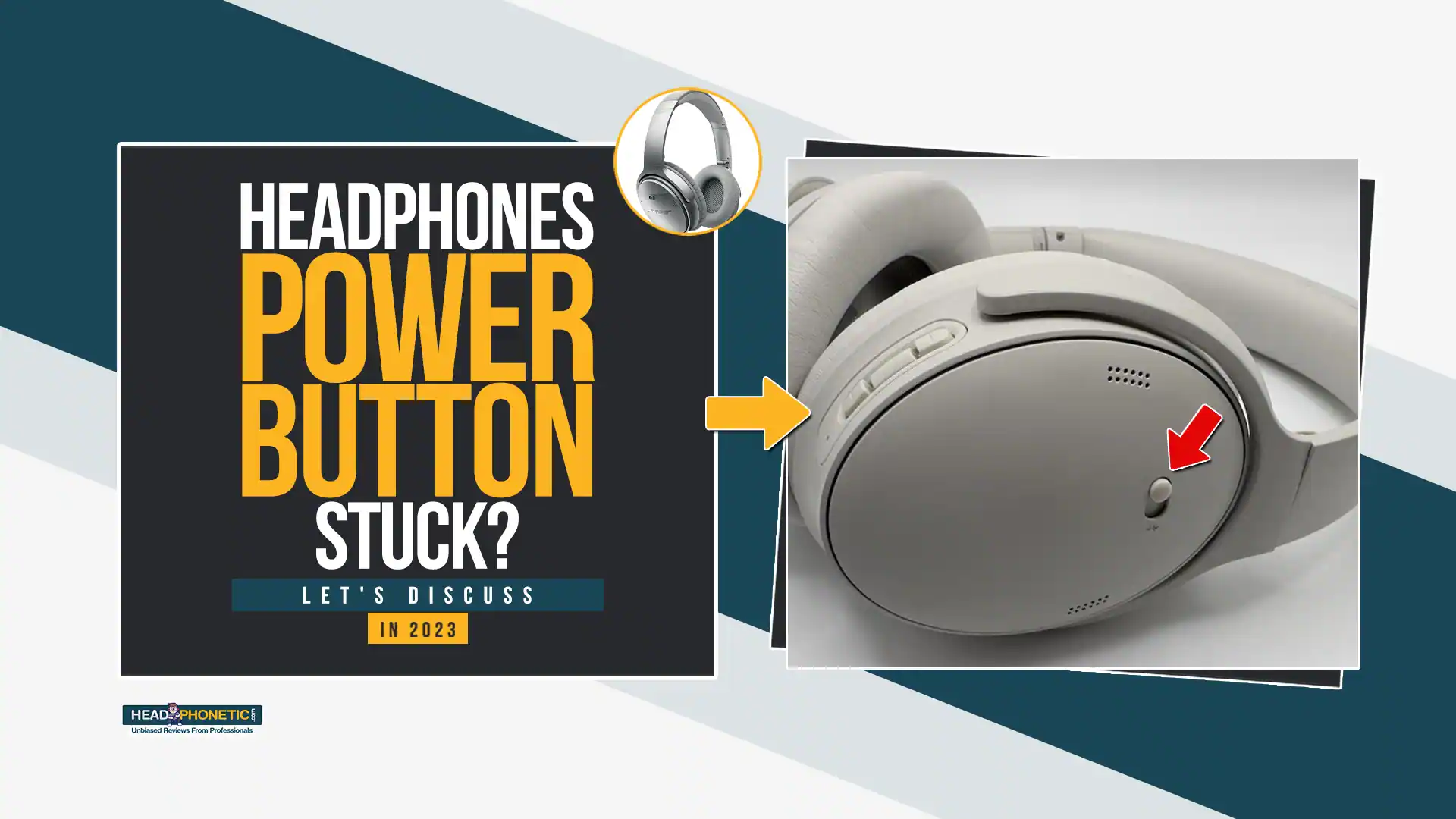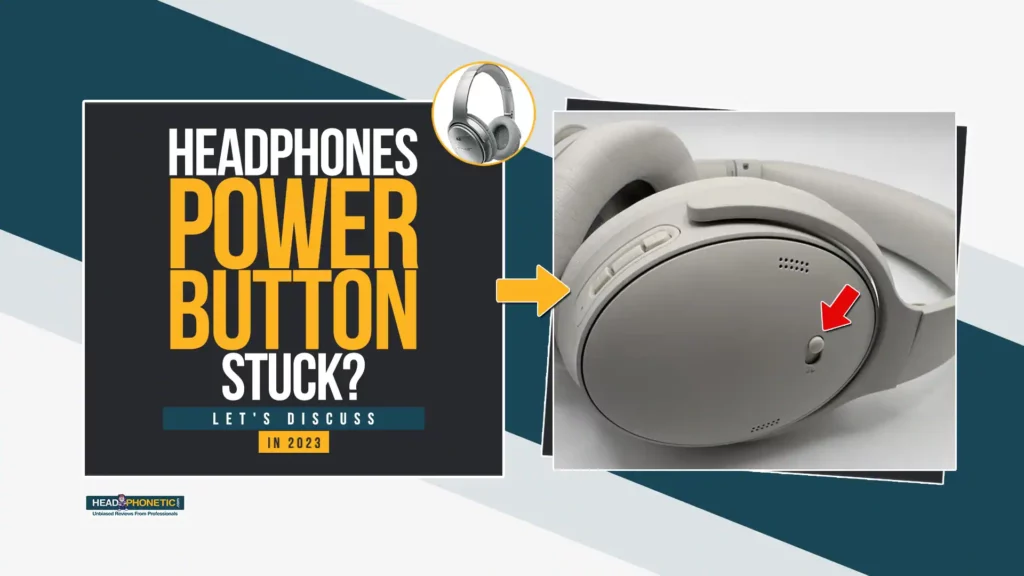[Solved] 6 Proven Fixes For Headphones Power Button Stuck | Let’s Discuss In 2024
If you’re aything like me, and you use your favorite headphones day in and day out, you’ve likely ran into the problem of havng your headphone power button getting stuck. For me, this happens after running and sweating a lot (sorry not sorry for the graphic details).
For you, it might be spilling soda or wine on the headphones or a million other things. In day to day life, unless you’re obsessive about keeping them clean, your headphones are bound to get the button stuck due to these issues or general wear and tear.
When we repeatedly use the headphone’s power button, it can get stuck. It gets stuck for multiple reasons and remains the most annoying for audiophiles. Sometimes, it keeps working even when stuck, but it will usually stop working. Mainly this issue is caused by cheap headphones, but some big brands can also face it.
We will discuss the reasons and solutions for the stuck headphones’ power button in detail.
But If you don’t know How To Use Siri On Sony WH-1000XM5? Then you can read this article.
Why is the Headphones Power Button Stuck?
The Headphones power button is stuck due to different reasons. Debris build-up, hard button pressing, and poor quality are the leading reasons behind this issue. It also depends on our practice of using the power button of headphones. Here are all the reasons that can lead to this annoying situation.
6 Ways To Fix Your Headphones’ Power Button When It’s Stuck
People who have bought cheap headphones can easily replace them. But if you have purchased the expensive ones, you must be looking for a solution.
We can try different hacks at home. These methods mainly don’t require any tools but some household items. We are going to list the different ways for your convenience. Follow the instructions, and your headphones will be perfect once again.
FAQ’S:
- Can Headphones Be Repaired?
Headphones consist of multiple small-sized parts placed inside. It can be repaired but by the highly professional only. We cannot repair it at home. Taking your headphones to the official store for repairing purposes is suggested, as local repair shops may ruin them further.
- Can water damage the power button?
Water cannot just damage the power button. It can damage the whole system. The inner part of the headphones is very sensitive. If a drop of water reaches the inner part, it can damage anything, including the power button.
- Can the power button be repaired?
The power button cannot be repaired. If it is stuck, you can use DIY methods to let it run again. But if the power button is damaged, it can only be replaced. There is no option to repair a button of this size.
- What to do if the headphone’s power button is stuck?
The power button of the headphones is stuck mainly due to the debris and dirt alongside it. Use the brush, soft cloth, or compressed air carefully to remove the debris. Our blog has listed other ways to deal with it if it does not work. Follow the instructions.
- Do I Need To Replace My Headphones?
We know how much a music enthusiast loves his headphones. Especially if the headphones are expensive, you cannot just replace them because of a button. Here is what to do.
Most Bluetooth headphones offer a detachable cable with the headphones. When we purchase new headphones, we put the detachable cable away. Now is the time to use that detachable cable. It works as an AUX cable, and you can plug one side into the headphones and the other into the mobile jack.
In this manner, you will also be able to use the headphones without the power button, and most importantly, you don’t need to change your headphones anymore.
Conclusion:
When our headphone’s power button is stuck, we feel very irritated. Before dealing with this situation, it is necessary to diagnose the problem.
In conclusion, a Headphones Power Button Stuck can be frustrating, but it is a common problem that can be fixed easily. The key is to identify the cause of the problem and use the proper technique to fix it.
If the above steps do not work, seek professional help to get your headphones back in order.