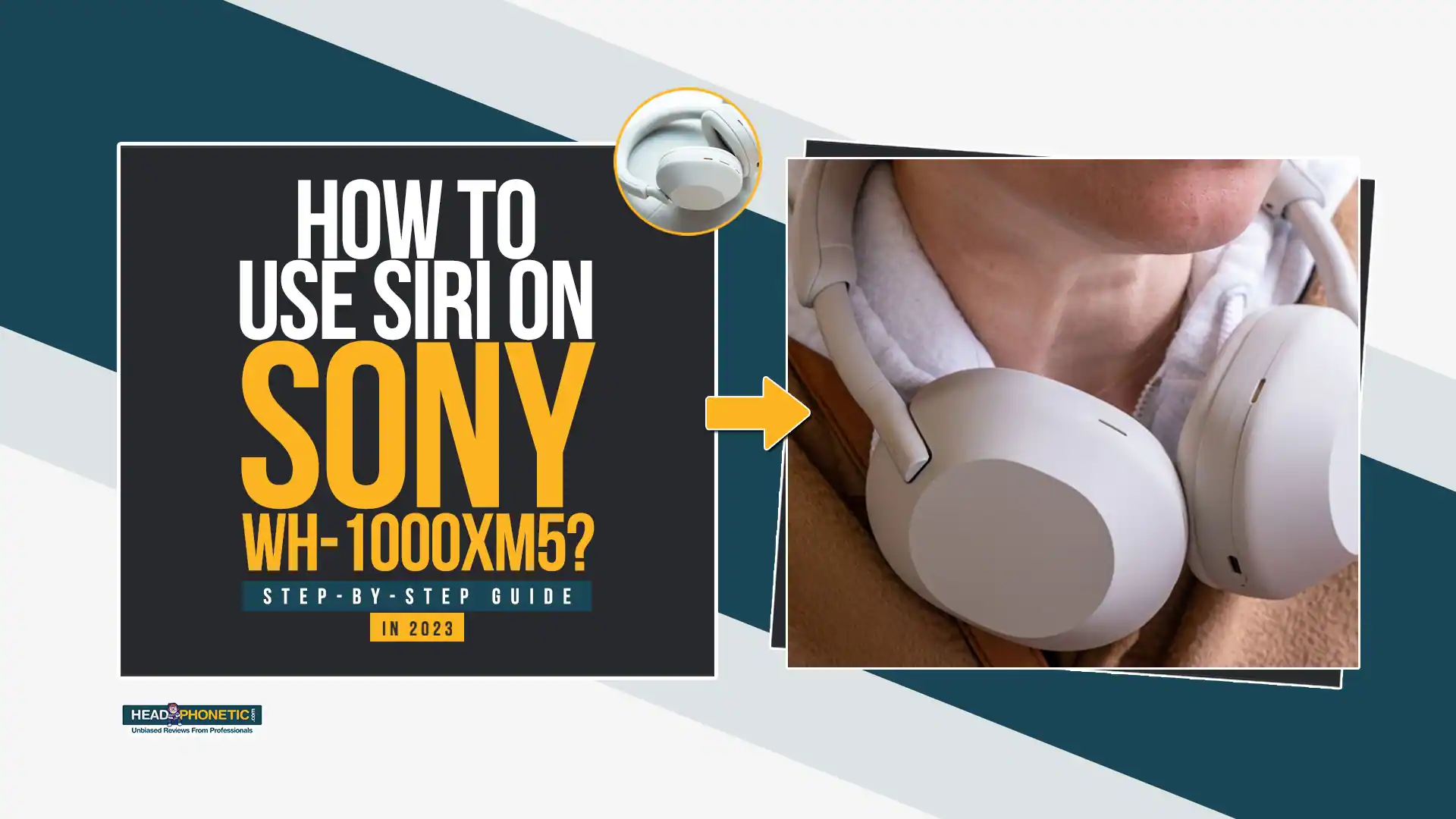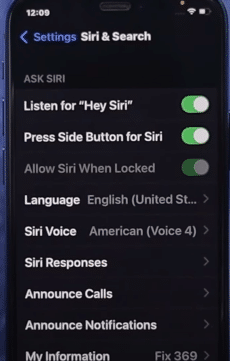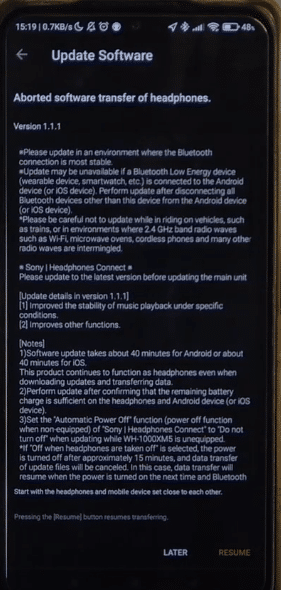How To Use Siri On Sony WH-1000XM5 | Step-By-Step Guide In 2024
Sony has produced some incredible headphones focused on making life easier by providing multiple smart features. One of these headphones is the Sony WH 1000XM5.
Siri is a female given the name of Scandinavian origin. It is a version of Sigrid derived from the Old Norse name meaning “victory” and “beauty.”
It has multiple microphones that can work simultaneously to make it a perfect calling experience. Not just the calling experience, these headphones are also made to provide you with a perfect voice assist function. This guide post will guide you on How to Use Siri on Sony WH-1000XM5.
But if don’t know How To Fix Headphone Leather Peeling and looking for a details guide on it? Then you can read this article, where we discuss it in detail.
How To Use Siri On Sony WH-1000XM5?
SIRI is known for giving its users a peaceful life with its futuristic voice assist functions. Just give it a command by saying anything and watch it go. So why not connect our Sony headphones with SIRI for an experience that might look futuristic to you? Here is how to do it.
How To Activate Siri On Sony WH-1000XM5?
Troubleshooting Siri and Sony WH-1000XM5 Connectivity Issues:
Connectivity issues in any Bluetooth connection can occur anytime. It can be due to the low battery or long range as well.
Let’s see how we can make Sony WH 1000XM5 work better with SIRI.
1. Reset Bluetooth Connection:
First, we must try resetting the Bluetooth connection of the Sony WH 1000XM5 and iPhone. Here is how you can do it after your headphones are connected to the iPhone.
2. Ensure Siri is Functioning:
Settings of voice assist in your mobile phone are crucial for Sony WH 1000XM5 to work with.
We don’t get involved in SIRI settings because we think it will already be set, but it has yet to be.
The simple method is to go into the SIRI settings and ensure these two functions have been enabled. The first is to Listen For Hey SIRI and the second is to Allow SIRI When Locked. You can give it a command to check whether SIRI is working right.
Giving it any command, like checking the weather or calling someone, will give you a clear idea of whether SIRI is functioning on your iPhone or not.
3. Update the headphones:
Using SIRI on Sony WH 1000XM5 can also be troubling due to the pending Update of your headphones.
Sony gives its headphones a new life with different updates. You can use the official application of Sony to check if your headphones need an update. Here is how you can check and update your Sony WH 1000XM5.
Common Siri Commands for Sony WH-1000XM5 Headphones:
SIRI works on commands that are precise and intact. It always depends on how easy the combination of words is. We will mention some general commands to help you do the daily tasks.
1. Music Commands:
- If you want to play music: Say, “Play some music.”
- If you want to play your favorite song: Say, “Play [song or artist name].”
- To change a song, say: “Skip this song.”
- To change the song’s volume: say, “Hey SIRI, Speak Louder/Quieter.”
2. Commands for Calling/ Messaging:
SIRI can also help us to dial numbers and make a call. Here is what to say.
- To call someone: say, “Call [contact name].”
- For incoming calls, SIRI will announce the number that is calling you. You can say, “hey Siri, answer the phone” to answer the call.
- To text someone, say: “Send a message to [contact name] saying [message].”
- To send an email, say: “Send an email to [contact name] with the [subject] and message [message].”
3. Accessing information and Performing tasks:
Some more general commands are as follows.
- Set the Alarm for (TIME).
- How’s the Weather At (Place)?
- What’s the definition of [word]?
- What’s the battery life on my [device name]?
You can use these general and important commands to perform daily tasks on SIRI with Sony WH 1000XM5. To perform any other task, give it a command and try to keep it precise.
FAQ’S:
- How do I turn on Siri on my Sony headphones?
Sony WH 1000XM5 comes with a touch sensor control panel. It is located on the outer side of the right earcup. Press the touch sensor for 1 second, and you will hear the ding sound. This sound is the symbol that the voice assist function is now updated on Sony WH 1000XM5.
- Is there an app for Sony WH-1000XM5?
Sony provides us with many facilities, and its application is one of them. Yes, it has an app called Headphones Connect by Sony. This app can be installed for free on your mobiles. It has many features like updating the headphones, music customization, and other connected headphones specs.
- Is Sony WH-1000XM5 good for calls?
Sony WH 1000XM5 is the finest choice for calls and voice assist functions. It provides a long battery backup with a smart ANC feature. It has multiple microphones that help you have a wonderful calling experience.
- How long does the Sony WH-1000XM5 last?
Sony has claimed a battery backup of 30 hours for Sony WH 1000XM5 with ANC feature. Sony WH 1000XM5 delivers the same backup with ease if it is fully charged and ANC is on. Without ANC, it can provide an amazing battery backup of 40 hours on a single charge.
- Can you wear a Sony WH-1000XM5 to the gym?
Sony WH 1000XM5 is a perfect choice for your gym. It has a long battery backup, ANC feature, strong grip, and, more importantly, lightweight. These features make Sony WH 1000XM5 a perfect workout partner for you.
Conclusion:
Sony WH 1000XM5 was launched as a trump card by the manufacturer to win the market in coming years, and rightly so, it is proving to be the right trump card.
| Image | Product | Details | Price |
|---|---|---|---|
 |
Sony WH 1000XM5 | Type: Over-Ear Connection: Bluetooth Battery Life: Up to 30 hours |
Check Price |
Using SIRI on Sony WH 1000XM5 is one of the easiest jobs. The sensor control panel will be activated with just a single click. You can complete all the tasks with SIRI using your Sony WH 1000XM5 headphones. Play music, call someone, send emails, check the weather, and do research. All the tasks have been made easy with the help of SIRI on Sony WH 1000XM5.
Get yours Sony WH 1000XM5 as soon as possible for a mesmerizing SIRI experience.